WhatsApp Contacts Extractor
Extract and export all WhatsApp contacts, including unknown phone numbers, from chats and labels. Keep your data secure and choose from CSV, Excel, JSON, or VCard formats.
Join our satisfied customers and experience our trusted service
See what users say
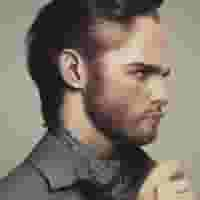


WhatsApp Contacts Extractor works by extracting your contact list data from your WhatsApp account and exporting it into a CSV, Excel, JSON, or VCard file format, which can be easily downloaded and managed.
Try closing the WhatsApp web page and reopening it from the extension. This usually works. If it still doesn't work, try uninstalling and reinstalling the extension. You can download the latest version of the extension from this official website. If the problem persists, please contact us at hello@watool.online with details of your issue and steps you have taken.
Yes, WhatsApp Contacts Extractor is a secure and privacy-conscious extension that does not collect or store any of your personal information. Your data is kept private and secure at all times.
Yes, WhatsApp Contacts Extractor is a user-friendly extension that is easy to install and use. Simply download the extension, follow the prompts, and export your contacts in your preferred file format.
You can cancel the premium subscription at any time by sending us your ID number by email and we will unsubscribe for you immediately. (ID number is ON the settings page)
More Tools
WhatsApp tools

WhatsApp Number Checker
Filter WhatsApp numbers with ease - fast, accurate and secure!

WhatsApp Bulk Sender
Sending bulk messages, including text, images, video and voice recordings.

WhatsApp Group Link Finder
Find and join WhatsApp groups quickly and easily.
